Chairing a Video Conference

Holding a video conference is still a minority way of getting people together and it needs special skills to pull it off successfully. With continuing pressure to reduce travel and the falling price of video conference facilities meeting by video can only get more popular.
Often video conference attendees cannot see every other attendee and there is a time lag while the video and audio is sent across the network. These problems can be alleviated with good preparation and rules to help the meeting flow.
Preparation for a Video Conference
First of all send a sheet of information around to the attendees the day before the event. This should cover the following points:- The agenda and any accompanying information
- Dress code – no bold colours, strips or vivid checks – tell them to imagine TV newsreaders who have worn vivid ties or scarves and they'll get the picture
- Microphone muting – feedback problems will be minimised if people who are not speaking mute their microphones until their turn
- Ask people to turn up a few minutes early to make sure everything at their end is working
- If there will be more than one person at any location ask them to face the camera in a horseshoe formation so that they can all be seen
Beginning a Video Conference
As you are the chair, be on your toes to welcome each person or location into the conference. Make sure they mute their microphone once they have introduced themselves and wait for the next person.Once everyone is in, or you have given up waiting, start by explaining the rules that you will use to handle the flow of the meeting. This is easier if your video conference system has a way that people can alert the chair that they want to speak. If you don't have this facility, tell them to raise their hand and wait instead.
Managing Interjections
At the beginning of the video conference explain that if more than one person wishes to speak you will give them the floor in a particular order. This could be alphabetical, or left to right, depending on how your view of the meeting is presented. Make sure everyone understands it and that you stick to it throughout the meeting.But if this does happen, address the people waiting as well. For example, you might say "London and New York – I know you're waiting to speak, I'm going to go to Amsterdam and Brussels first as we agreed, before coming to you both. Amsterdam – go ahead."
Rounding Up
A video conference is a little more stilted and difficult to follow than an ordinary meeting so it's even more critical than usual to summarise and conclude very clearly. Run through any decisions and action points before calling the meeting to an end.Once the meeting is over you can shut down the equipment. Make sure that you circulate minutes, actions and decisions as quickly as possible to keep focus on the issues discussed.
Take Care at the End
One handy hint is to make sure that you switch off the equipment before having any private discussions in the video conference room. Many people have been caught out by saying things in private, believing that everyone else has turned their equipment off.- Speech to Staff After Selling a Company
- What to Do When Things Go Wrong During a Speech
- Using Your Voice: Tips for Projection and Modulation
- Speaking Without Cue Cards or Notes
- Using Humour in Business Speeches
- Sticking to Timetables and Agendas in a Speech
- How to Control Your Business Speech
- Overcoming Fear of Public Speaking
- Poise and Confidence When Speaking in Public
- Using Notes and Cue Cards in Your Speech
- Speech Making: Using Non Computer Presentation Tools
- Speech Making: Producing a Good Computer Presentation

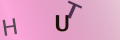
Re: Speech for Joining a Company as a New Manager
I will be joining a new company as an operations manager. Kindly help me with an introduction speech
Re: Speech for Joining a Company as a New Manager
Short speech on joining of new role for Business head in NBFC.
Re: Annual General Meeting Chairman's Report Speech
I am impressed with the upload. It is very educative. Thank you
Re: Speech for Joining a Company as a New Manager
I was a cashier before at my place of work. now, i have been promoted as a new branch manager so, i was told…
Re: Annual General Meeting Chairman's Report Speech
I would love to get details on reporting for state owned companies and other public companies.
Re: Speech for Joining a Company as a New Manager
I need help for privilege speech for a new manager
Re: Speech for Joining a Company as a New Manager
Take over speech for the new station at local government
Re: Speech for Joining a Company as a New Manager
I am a BODYSHOP MANAGER of an automobile company dealer. Now I am join a new company as a BODYSHOP MANAGER.…
Re: Speech for Joining a Company as a New Manager
I am joining a new health health related non governmental organisation, kindly help me with an inaugural…
Re: Speech for Joining a Company as a New Manager
Am going to join a new company as a General Manager, please advise me how to give my first speech.